Tag: creation inspiration
How to Create Captivating Images for Your TinyTap Activities

By Moses Sia One concern when introducing screens in learning is that young learners will lose touch with real things and only deal with the virtual and digital. The two are not mutually exclusive. Instead, when paired well, digital tools enrich the learning experience. Using TinyTap, instead of using digital illustrations, I have used sketches, collages and real objects. I have attempted to create a sample of what it might look like in An ABC Meal, a … Read More
Read MoreSummer Break: Getting the Most Out of Your Time Off
By Ellen Weber The school year is winding down for most of us, and we are desperately in need of some time to RR&R (rest, relax, and recharge). And yet, don’t we always feel guilty if we spend the entire summer relaxing? While the rest and relaxation are no problem, how do we recharge and get re-motivated for the new school year? After 40 years of teaching, I’ve hit upon a strategy that works for me – spend the summer doing something … Read More
Read More6 Ways to Create Puzzles in TinyTap
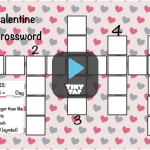
By Ellen Weber So often we think of puzzles as just a game to play, or something to keep the kids busy for a little while, but did you know that puzzles play an important role in a child’s development? Some of the skills they learn through puzzles include fine motor skills, eye-hand coordination, visual perception, spatial orientation/directionality, language skills (such as using descriptive vocabulary and following directions), problem-solving, understanding part-whole relationships, attention/concentration, and memory, as well as character … Read More
Read More16 ways to use TinyTap in 2016

TinyTap’s 2016 New Year’s Resolution is to empower educators of all subjects & all languages.
Read MoreCelebrate National Crossword Puzzle Day with Tap n’ Type

By Ellen Weber December 21st is officially National Crossword Puzzle Day! Why not take this opportunity to add crosswords to your classroom arsenal? With TinyTap’s newest feature Tap n’ Type, it’s easy to create customized crossword puzzles to practice spelling words, reinforce vocabulary, teach understanding of visual and verbal directions, add fun to literacy centers, create cooperative group projects, or substitute an interactive game for the same old boring paper-and-pencil homework. Here’s how in 4 steps, so easy even your students … Read More
Read MoreCreation Inspiration: Hour of Code

Computer Science Education Week starts today! Join tens of millions of students in 180+ countries around the world and spend 1 hour with code. This brief introduction to computer science is designed to demystify code and show that anybody can learn the basics. Creating with TinyTap is a soft introduction to Computer Science. It familiarizes students with the concept of mobile app development, fosters their creativity, and hones their design skills – all in an unintimidating and user-friendly app. … Read More
Read More