Category: How To
Student Sign In is Easier than Ever with QR Login

Get your students quickly signed into their own accounts and playing lessons with QR Login. It is not easy for younger students to remember usernames and passwords. And, logging into accounts for an entire class should be fast and easy for teachers. To make it easy for students to sign into their own accounts, TinyTap generates a unique QR code for each student’s account. Now they can focus their time on completing assignments, mastering tests and creating their own … Read More
Introducing Talk or Type
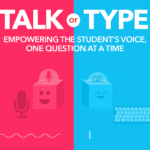
Create voice-based activities with immediate feedback that empowers students to engage and learn Introducing Talk or Type, a new feature that enables students to answer text based questions through speech. We have updated our Tap n’ Type feature to allow students to answer based on their learning styles and writing abilities. Writing an answer is not always ideal for all students. Many are still learning how to write and those new to a language are discovering new … Read More
6 Ways to Create Puzzles in TinyTap
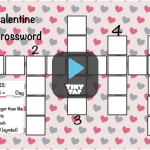
By Ellen Weber So often we think of puzzles as just a game to play, or something to keep the kids busy for a little while, but did you know that puzzles play an important role in a child’s development? Some of the skills they learn through puzzles include fine motor skills, eye-hand coordination, visual perception, spatial orientation/directionality, language skills (such as using descriptive vocabulary and following directions), problem-solving, understanding part-whole relationships, attention/concentration, and memory, as well as character … Read More
Celebrate National Crossword Puzzle Day with Tap n’ Type

By Ellen Weber December 21st is officially National Crossword Puzzle Day! Why not take this opportunity to add crosswords to your classroom arsenal? With TinyTap’s newest feature Tap n’ Type, it’s easy to create customized crossword puzzles to practice spelling words, reinforce vocabulary, teach understanding of visual and verbal directions, add fun to literacy centers, create cooperative group projects, or substitute an interactive game for the same old boring paper-and-pencil homework. Here’s how in 4 steps, so easy even your students … Read More
Introducing Tap n’ Type
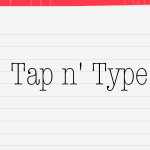
Introducing “Tap n’ Type,” a new feature from TinyTap for creating text based activities and letting your students fill-in the blanks! Text input rounds out TinyTap’s menu of interactive features, which already includes Reading, Soundboard, Ask a Question, Puzzle, and Video. While these features have already empowered thousands of teachers from around the world to make stunning interactive lessons, now teachers will be able to create language lessons with translation exercises, spelling bees, math equations, scientific diagrams, memorization quizzes, riddles, and more. … Read More
TinyTap Insights

Create groups, assign lessons, track progress TinyTap is proud to launch Insights, a data management tool to leverage your favorite TinyTap lessons into quantifiable teaching resources. Engage your students, improve grades, and save valuable time – all with this data management companion to an award-winning educational app. Since its founding, TinyTap has empowered teachers to create the interactive lessons their classrooms need. It’s time to open up the hood and see real-time analytics. Which lessons did your students complete? How did … Read More
