Category: New features
5 Design Tips To Step Up Your Game
Make your games stand out for all the right reasons. Want a quick way to get more plays and followers? We gathered 5 design tips that are sure to boost your game’s discovery and plays.
4 Easy Steps To Edit Your Games
Editing and updating your games just got easier! With TinyTap’s new game menu, it’s easy to instantly access and edit your games. Just follow these 4 simple steps:
New! TinyTap joins forces with Apple ClassKit!
Starting today, it’s even easier to assign games and track their progress TinyTap joins Apple’s Classroom app, a versatile teaching assistant from Apple’s ClassKit educational tools. Classroom puts you in charge of every iPad in your classroom, so you can ensure your students are on track. Seamlessly assign TinyTap games via the Classroom app, view insights, and manage their progress. What makes it so amazing? Share TinyTap content with your students Simultaneously use TinyTap and other educational apps in one convenient place Tailor instructions to students’ specific … Read More
Introducing Talk or Type
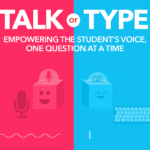
Create voice-based activities with immediate feedback that empowers students to engage and learn Introducing Talk or Type, a new feature that enables students to answer text based questions through speech. We have updated our Tap n’ Type feature to allow students to answer based on their learning styles and writing abilities. Writing an answer is not always ideal for all students. Many are still learning how to write and those new to a language are discovering new … Read More
Introducing TinyTap Courses
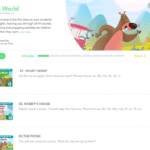
Combine lessons to teach comprehensively and promote mastery of knowledge Create comprehensive learning units for students by leveraging TinyTap lessons and games. With TinyTap Courses, teachers can design lesson plans to ensure student comprehension and mastery of knowledge. Ensure Subject Mastery with Score Thresholds Student understanding can be fully measured because they are only able to proceed to the next game … Read More
Shared iPad Now Available for TinyTap

Sync lessons between multiple devices for easier sharing of lessons, resources, and group work Introducing shared iPad on TinyTap, a new feature allowing teachers and parents to share lessons and devices, collaborate on projects, and sync activities. Here’s how Shared iPad makes it easier than ever to take advantage of TinyTap’s features: Create activities on multiple devices: Lessons you are working on will be saved to all devices connected to your Apple ID, allowing you to easily … Read More
