Tag: games
16 ways to use TinyTap in 2016

TinyTap’s 2016 New Year’s Resolution is to empower educators of all subjects & all languages.
Read MoreCelebrate National Crossword Puzzle Day with Tap n’ Type

By Ellen Weber December 21st is officially National Crossword Puzzle Day! Why not take this opportunity to add crosswords to your classroom arsenal? With TinyTap’s newest feature Tap n’ Type, it’s easy to create customized crossword puzzles to practice spelling words, reinforce vocabulary, teach understanding of visual and verbal directions, add fun to literacy centers, create cooperative group projects, or substitute an interactive game for the same old boring paper-and-pencil homework. Here’s how in 4 steps, so easy even your students … Read More
Read MoreIntroducing: TinyTap Smart Play
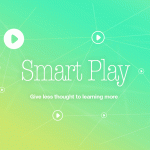
Give less thought to learning more: Choose your starting point and let TinyTap personalize a playlist just for you. With tens of thousands of educational activities created in 30+ languages by teachers from around the world, TinyTap’s Market is the place to learn about anything! … But finding the games that best suit you can be overwhelming! Enter: Smart Play. Choose any game as your starting point, and TinyTap will automagically play next best game for you! Smart … Read More
Read MoreHow to create Matching games on TinyTap
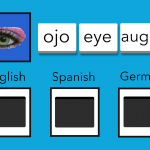
Matching games teach children how to recognize commonalities among objects and identify patterns, both important exercises for building organizational skills. In math class, they encourage children to consider different expressions of the same concept (for example, 2+2 and 3+1 both equal 4) and when applied in a language class, matching games offer a fun format for reviewing vocabulary. While traditional matching games might conjure up images of crisscrossed worksheets or a worn stack of playing cards, connecting two parts of a pair by tapping and dragging … Read More
Read MoreStep Up Your Game: Tutorial of Easy Ways to Enhance Your TinyTap App
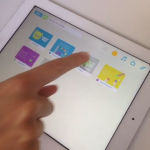
When it comes to making an app with TinyTap, there are a few quick tricks that can take your creation to the next level. We’ve demonstrated some easy ways to step up your game, if you will, in a series of mini video tutorials. Take a look at these tips and go add that professional touch to your TinyTap masterpiece. Set any picture as your background Change the background of your text Remove white background from an image Flip … Read More
Read MoreLights, Camera, ACTION! Add video to your TinyTap learning app!

A learning app is only as valuable as it’s ability to engage students. So we are proud to announce that TinyTap’s newest version allows authors to reel players in with a feature more dynamic than ever: video. Now app creators can use content from YouTube to teach their lesson and then reinforce the material with intermittent activities, like questions and puzzles. Easier for educators, more stimulating for students … What are you waiting for? Create a learning app with video … Read More
Read More